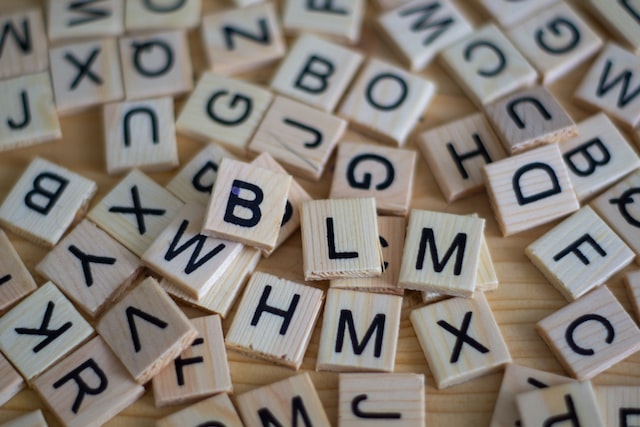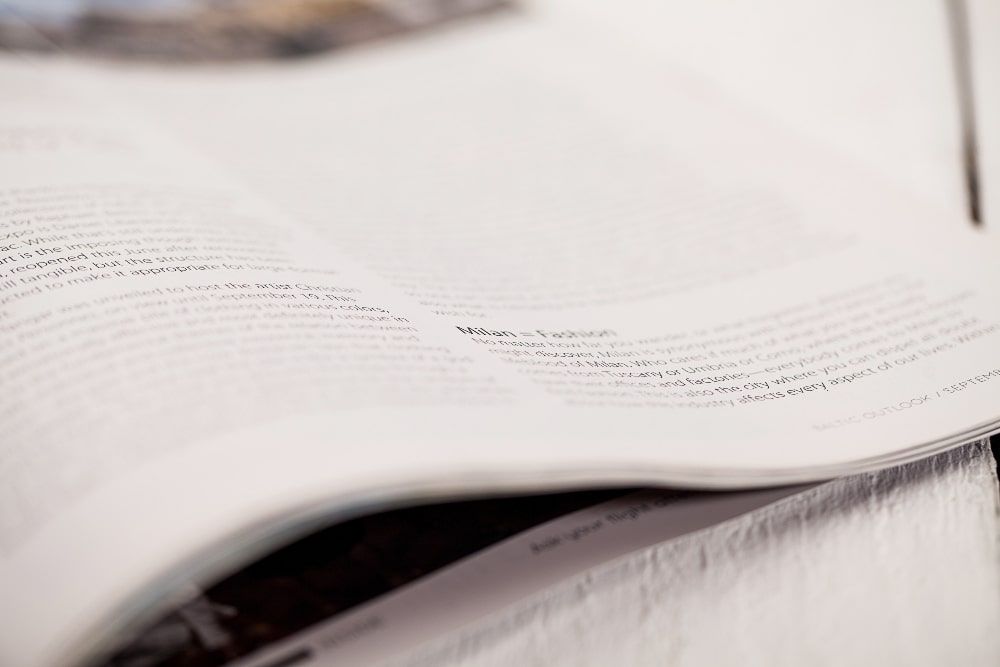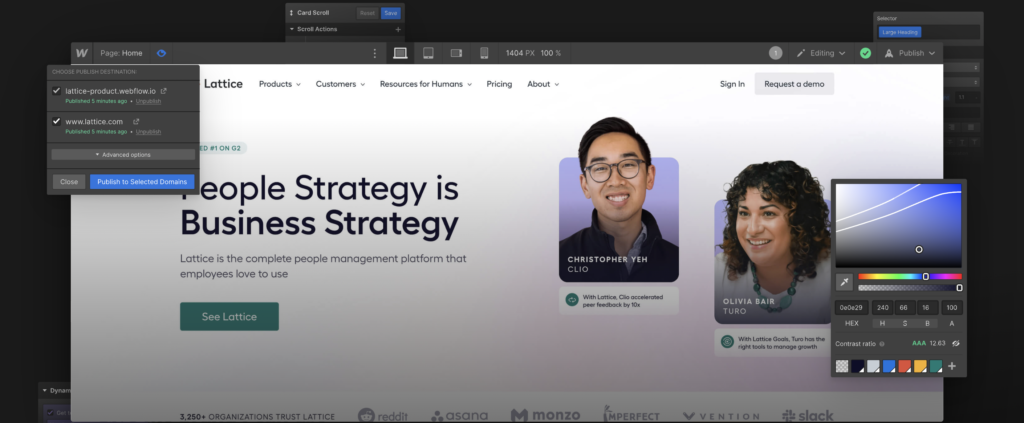Just a few years ago, the very concept of an effective AI powered writing assistant was something that was pretty much reserved for science fiction. In an incredibly short time, we’ve gone from seeing the introduction of relatively simple AI writing programs like chatbots to incredibly advanced programs that can create complex articles on any subject imaginable.
As a result of this rapid advance in technology, a lot of people might feel a little left behind when it comes to knowing what’s out there. There’s a lot to catch up on for even the most tech-savvy individuals, in order to know what solutions might be able to help us, and what solutions might be able to help us in the workplace or with our personal projects.
While different people will be able to benefit from these solutions to different extents, one thing is for sure: artificial intelligence (AI) writing tools like Anyword are revolutionising the way we create and communicate ideas. These tools use natural language processing (NLP) to understand and analyse human language, allowing them to make writing suggestions, generate content, and even complete entire pieces of writing on their own.
With the increasing use of AI in various industries, it’s no surprise that these writing tools have become popular among professionals and students alike. Whether you’re looking to save time on writing tasks, improve your writing skills, or simply want to try out the latest technology, AI writing tools may be the answer you’re looking for – let’s take a look at Anyword, and see if it could be a suitable solution for your communication requirements.
What exactly are AI writing tools?
Before we get into the Anyword review, let’s explore what AI writing tools are, and what they’re not. AI writing tools are software programs that use artificial intelligence and natural language processing (NLP) to assist users with a variety of writing tasks. They can analyse human language and understand its structure and even its meaning, allowing them to provide suggestions for improvement, write articles, and generate content.
One common use of AI writing tools (such as Grammarly) is to help users find and fix grammar and spelling mistakes. These tools can scan a document and highlight any errors, providing suggestions for corrections. They can also suggest alternative phrasing or word choice to make the writing more concise, clear, and engaging.
Another use of AI writing tools (such as the one being reviewed here) is to assist with content generation. These tools can analyse a prompt or set of keywords and use them to generate ideas for articles, blog posts, social media updates, and more. Some AI writing tools can even write entire pieces of content, using algorithms to combine words and sentences in a way that makes sense and follows the rules of grammar. While these tools can save time and effort, it’s important to carefully review and edit the generated content to ensure that it is accurate and meets the desired tone and style.
AI writing tools (such as Quilbot) can also be used to analyse and summarise large amounts of text, such as articles, reports, or research papers. These tools can extract key points and themes from the text, providing a condensed and easily digestible summary. This can be helpful for students or professionals who need to quickly understand the main ideas of a long or complex document.
Clearly, AI writing tools are a great way for anyone who needs to create written communication to simplify that process. What they aren’t, however, is a replacement for humans. Keeping this in mind is important, as it will set your expectations at an appropriate level, ensuring that you’re not disappointed by the results.
How does Anyword work?
Like a lot of AI writing tools, Anyword uses an autoregressive language model called GPT-3. Essentially, the model has access to millions of articles, and based on the language and grammar in those, it can recreate content on almost any subject.
While some AI writing assistants are more general purpose, creating anything from 2000 word articles to headlines, Anyword is a bit more specific. Its main purpose is to create short-form copy that drives conversions – whether that’s product descriptions, emails, or adverts.
As a result, it’s definitely aimed at those working in the marketing world, producing a certain type of copy. For bloggers or other people who want a hand creating longer pieces of content, there are likely more appropriate solutions out there.
Anyword pricing
As with most writing assistant tools, Anyword has a range of four different pricing plans, from starter to professional.
Starter – $24 per month
For those with relatively limited usage requirements, you can gain access to the starter package from $24 per month. For that, you’ll get access to at least 20,000 word credits each month, 100+ different AI writing tools, and content writing in 30 different languages. If you work in a team, you also get the benefit of having multiple seats for increased accessibility.
Data-driven – $83 per month
For those who want in depth insights into the marketing potential of their copy, the data-driven package might be more suitable, but it’s a lot more expensive at $83 per month. With this, you get at least 30,000 word credits per month, and an additional 200+ data driven copywriting tools. You also get a marketing performance score for each piece of content you make, and suggestions on how to improve that score.
Professional – contact Anyword
The professional plan provides everything in the data-driven plan, plus the ability to integrate 3rd party platforms, access to custom-developed copy algorithms to target your specific audience, and discounts on additional word credits as you scale.
Website – contact Anyword
The website plan allows you to connect Anyword to your website, optimising the copy of the website throughout while enabling a personalised approach. This can be an excellent use of the tool for any business owner looking to optimise the content on their website, down to the very last detail.
Features
As with all the other tools on the market, the features you get access to with Anyword will depend on the plan you go with. The features listed below are comprehensive, and some of them may not be available on the less comprehensive plans.
30 languages
If you run an international business and need to create content in a number of different languages, then Anyword should still be able to help you out. With support in 30 different languages, it should be enough for most people.
Performance score
Another useful feature is that Anyword can provide you with a performance score for the content that it comes up with. This is based on historical data, and aims to predict how effective the copy will be at converting and attracting new customers.
Improvement suggestions
If the score isn’t quite high enough for your liking, Anyword also provides suggestions on how to raise it. This is especially useful for marketing professionals who need to provide specific results to their clients, and need actionable suggestions on how to achieve those results.
Scaleable word limit
While each pricing plan comes with a minimum number of word credits, with each plan you’re also able to scale that minimum up to the number that you need. That means that you shouldn’t end up paying for unnecessary words, and you won’t be limited in the case that you don’t purchase enough credits.
Pros
Easy to use
While some AI writing tools can take a while to get used to, Anyword doesn’t suffer from this problem. It has an intuitive, easy to decipher dashboard that doesn’t take too long to get the hang of, making the learning curve really quite accessible.
Actionable suggestions
The simple fact is that there are no AI writing tools that provide totally perfect copy – you’ll always need to do some editing. That’s why it’s nice when a tool like Anyword provides easily actionable suggestions on how to carry out those edits, making the writing process even quicker.
Useful integration features
AI writing tools like Anyword are designed to reduce the overall workload, and the fact that you can integrate this tool with your website is massively beneficial in this regard. For business owners, this will be a massive plus over other tools, where you have to copy and paste each bit of content back into your CMS.
Cons
Limited long-form capabilities
While Anyword excels at creating optimised short-form content, it’s not the most effective when it comes to creating longer pieces of copy like blog posts. As long as you’re aware of this, it shouldn’t be a limitation, just don’t get the tool under the belief that it’ll solve all of your blogging issues – that’s simply not what it’s for.
Reasonably expensive
While there are more expensive options out there, Anyword is definitely one of the pricier options on the market. Of course, if you’re a marketing professional and these tools allow you to take on more clients and provide better results, then it’s simply a matter of comparing the cost to the increased revenue it enables.
How good are the results?
In terms of readability, the short form copy results are impressive. They rarely read like they were written by a machine, making it incredibly clear just how far AI writing engines have come in the past few years. In the case that it does need adjusting or editing, you’ll often only need to shift a word or two for it to be perfectly serviceable.
But the results go beyond that. Their slogan is that they “take the guesswork out of your marketing text,” and this is clear with the results it provides you with. It doesn’t just come up with random words that sound good, every sentence is produced with a specific function in mind.
How does it compare?
While options like Jasper are better with customer support, and Rytr is arguably even easier to set up, when it comes to creating a wide range of short form copy that effectively converts, Anyword is definitely a competitive solution. It might not be as good as Grammarly at editing work, and it doesn’t create long-form copy as well as Copy.ai, but that’s beside the point – it carries out its intended role exceptionally well.
Additionally, features like the ability to integrate it with your website make Anyword far easier to use than a lot of other tools. The whole point of these tools is that they should make your job easier, and it’s features like website integration and editing suggestions that really make a difference in this area compared to some of the competitors.
Is it worth it?
While Anyword is definitely one of the more expensive AI writing tools on the market, if you’re a marketing professional who wants a hand with creating effective short-form copy, from adverts and emails to product descriptions and headers, then Anyword is absolutely worth it. There is a wide range of different pricing plans depending on how many pieces of content you need to create, and as your business scales, you’ll simply be able to purchase more word credits.
That being said, it’s not only worth it for marketing professionals. If you run a small business and want a helping hand keeping your website as polished as possible, with content that helps convert visitors, it could also be massively beneficial.
If you’re thinking about giving the tool a go, try out their free trial. You get 7 days or 5000 words for free, whichever one you use up first. That should be enough for you to work out whether the tool will be beneficial or not, before you commit to a paid plan.
If you liked this review article and want to take a look at similar tools, then you might also like: