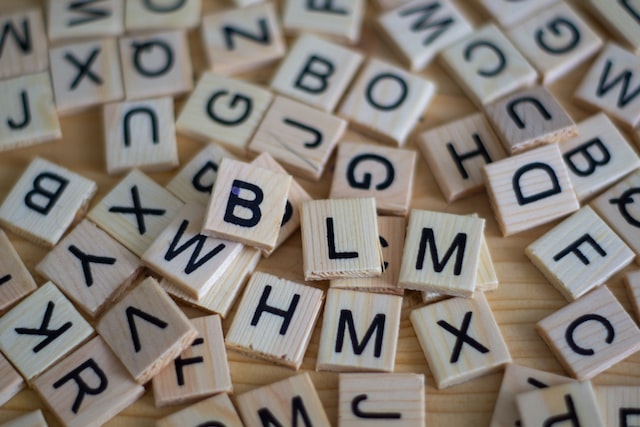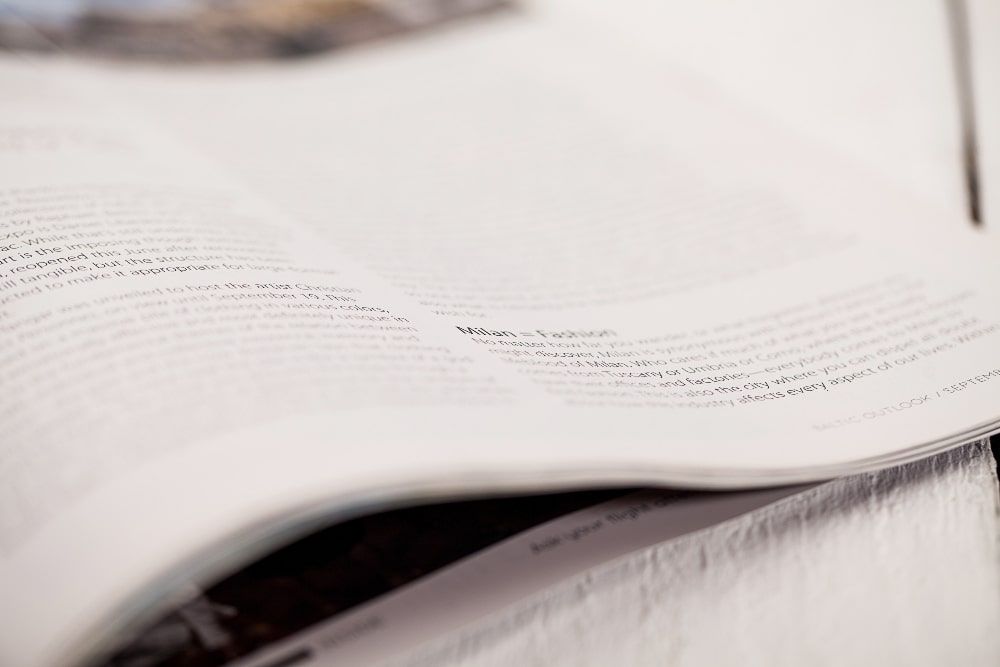While the AI-assisted writing tool market is still relatively young, there has already been a proliferation of options made available. Most of them centre around a similar central premise – using AI-powered language models to help generate unique, intelligent content faster than a person could alone. While they all share that core ideal, each service has its own strong points and additional features, targeting a specific niche in the market.
Two popular options that have caught our attention recently are Rytr and Wordhero. Both are relatively new options that were brought to the public in 2021, and they’ve been helping marketers and other creatives produce content for over a year now. They’re also definitely among the more affordable AI writing tool options currently available. Let’s take a look at each in turn, and then compare their relative merits and faults.

Our rating
Rytr is an AI writing tool that, like most of the competition, uses OpenAI’s GPT-3 language model, although it also supports GPT-3 with its own code.
Rytr
Rytr has only been around since April 2021, but in terms of AI writing tools, even just over a year is considered reasonably old. Since the beginning, they’ve been a competitive alternative to the competition – since then, they’ve only gone from strength to strength.
Notably, they’re able to offer their service at highly competitive prices compared to the competition, including a free option. For some, that will make a big difference, especially those who aren’t yet entirely sold on the practical benefits of AI writing aids.
Features
Which features you have access to on Rytr, like with most tools, depends to a degree on the level of subscription that you purchase. One thing to note is that Rytr is incredibly feature-rich, making it one of the most versatile tools currently on offer for a wide variety of purposes. Some of the features listed below will only be available on the more premium paid options:
- Blog topic & outline assistance: Not only does Rytr help you write blocks of content, but it can also help brainstorm ideas with you. With the help of the AI writing assistant, together you can work through the different topic suggestions it generates, with structure suggestions included as well. For the brainstorming phase of content production, this can be massively helpful, and represents a feature that not all of the competition offers.
- Social media ads: While a fair few of the AI writing tool options that focus on long-form tend to veer away from short-form content such as ads, Rytr doesn’t follow this trend. Rytr can help write copy for a variety of social sites, such as Facebook, LinkedIn and Twitter.
- Text download: With Rytr, you can download the text that it generates in either HTML or Docx format. While this might not sound like much, if you’re constantly producing and editing documents, the little things like this can make a big difference to the convenience of a given tool. You can also format and edit the text in Rytr, downloading it when it’s completely ready.
Pros
- 30+ languages: In terms of languages offered, it’s a competitive number – most offer 20+, so 30+ is definitely a bonus.
- Highly affordable: The free option is complete enough to let you get to grips with the service, and even the unlimited plan is within the reach of most budgets.
- Adjustable tone of voice: You can adjust the tone of voice in the content you produce using their effective tool, with over 20 different options available.
Cons
- Payment methods: It’s only possible to purchase Rytr by card. That this can be considered the only con is noteworthy.
Pricing
There are three main pricing structures:
Free plan
The free plan offers quite a lot, especially considering that it’s free. While the 5000 characters that you get a month might not go very far for actual applied usage, you also get access to their 30+ use cases and can write in 30+ languages. You can choose between 20+ different tones of voice for the writing that it creates for you, and use their plagiarism checker. This is a lot more than you get with a lot of other free options, and should be able to give you a good idea as to whether you’ll find the tool valuable to use in the future.
Saver – from $9 a month
With the saver plan, you get access to mostly the same features as you do in the free plan. However, for that $9 a month, you also get 50k characters a month, and the ability to create your own custom use-cases.
Unlimited plan – from $29 a month
The unlimited plan provides the same features as the saver plan, but with unlimited character generation. This means you can seriously scale the content that you use the tool to help you with – ideal for content managers and creators with too much work on their hands. You also get your own dedicated account manager to help you as you go along, along with priority chat and email support.

Our rating
Wordhero, like Rytr, is an AI writing tool that’s powered by GPT-3 from OpenAI. Like Rytr, it’s incredibly versatile; you can use it for an incredibly wide variety of tasks, from marketing to more personally creative endeavours such as creating song lyrics.
Wordhero
Founded in early 2021, it’s a similar age to Rytr, and has quickly become a favourite tool for a wide variety of users.
Features
The features that come with Wordhero are pretty varied. They make it a great option for a wide variety of professional uses, without making it stand out in any one area. Wordhero only has one subscription plan at the moment, which means that you’ll have access to all the features listed below. Some of the key features are:
- 64 AI writing tools: At the time of writing this review, Wordhero has 64 writing tools. However, that number is constantly increasing, with more tools being introduced almost every week. These tools help produce everything from cold emails to fictional story ideas – they’re truly impressive in the breadth of topics they help users to tackle.
- Integrated editor and proofreader: Wordhero features a handy tool which helps you to edit and proofread your documents for any errors, as you try to edit the content that it creates for you. For a lot of people, they’ll find that it’s the format that content and editor tools are laid out in that makes it easier or harder to spot errors – Wordhero is increasingly focusing its efforts on providing impeccable UX, which is nicely complementing their editor tool.
- 60+ templates: Wordhero comes with a wide variety of different templates, often making the process of content generation much faster. Templates include options as varied as Amazon product descriptions, cover letters, start-up slogans and food recipes. While not all of them will be useful for your specific applications, it’s likely that at least a few of them will be.
- Keyword assistant: While it’s still in its beta phase, for writers focusing on SEO (as all digital marketing writers should be), the keyword assistant that you can get with Wordhero is looking incredibly promising. It helps keep track of the keywords you put in your content and also helps with integrating keywords. This takes a lot of the effort out of the SEO process, helping users to take a more analytical approach.
Pros
- 108 languages: Wordhero supports writing in a massive 108 languages. This is significantly more than the rest of the competition – the average is around 20-30.
- Price lock-in: An attractive feature, especially in a time where inflation will likely lead to many services hiking their prices significantly on an annual basis.
- Long-form editor: For long-form writers, the long-form editor will be an attractive feature. That being said, it’s useful for a far wider variety of writers than just blog and long-form content creators.
Cons
- No free option: Wordhero’s pricing structure is somewhat unique. While their early priority access plan offers great value, there currently isn’t a free trial, meaning you’ll have to pay a significant amount for a tool you have no experience with.
Pricing
Wordhero currently only has one price plan. While this might seem slightly limited, there is one perk: if you start your subscription now, it will stay at that rate for the rest of your life. This lock-in deal is only available for a limited time, and while not the cheapest on the market, you get a lot for your buck and the confidence that you will one day likely have an incredibly well-valued service. It’s important to note that while Wordhero locks the price in at its current level for you, you can still cancel whenever you want.
Early priority access – $49 per month or $348 if billed yearly ($29 per month)
With the early priority access subscription, you get access to everything Wordhero has to offer. You get unlimited content generation which, for the price, is pretty competitive compared to a lot of other options. If paid annually, it works out at exactly the same price as Rytr but unlike Rytr, you know that it will never go up.
You also get access to all their writing tools, and Wordhero’s long-form editor and keyword assistant. You get 24/7 support with any issues you may have, and can create content in any of the 108 languages they work with.
Differences
There are a few significant differences between Rytr and Wordhero:
Price
For a lot of users, Rytr will be significantly more affordable than Wordhero. First of all, Rytr has a free option. This means you can get a hang of the tool before you commit to a paid-for option, seeing if you like it before you commit financially. You can even use the free Rytr option forever if you don’t need more than 5000 characters a month.
For users who really like Wordhero as a tool, the lock-in at the current price will be a massive pro: you’ll have a service that you can use, for years to come, without having to worry about price hikes. For users who want to dip their toes in the water of AI writing solutions, or for those who just don’t need unlimited characters, then Rytr’s free plan or $9 per month plan will be a more attractive choice.
Quality of content
While both tools use GPT-3 to generate fresh content, Rytr also has its own proprietary code that it uses to fine-tune that content. The result is that a number of users find that Rytr does produce higher quality content, even compared to bigger competitors like Jasper and Copy.ai.
The fact that Rytr gives you high-quality sentences, often the first time around, means that you can use fewer characters per month and also save time. This isn’t to say that Wordhero’s content is poor quality at all – it’s on par with the rest of the competition. Rather, it’s just to say that if you’ve tried out other similar tools that only use GPT-3 and don’t like the quality of the content they produce, it might be worth giving Rytr a try.
Which tool to pick
Both Rytr and Wordhero are excellent options.
If you’re on a tighter budget and don’t need to produce masses of content each month, or just want to give a tool a quick spin to see if you get on with AI writing assistant tools, then give Rytr a go. It produces excellent quality content, and even the unlimited option is quite affordable.
If you want a writing tool with masses of useful tools and templates that supports writing in 108 languages, and don’t mind the relatively high cost of the only plan they offer, give Wordhero a go. You can cancel at any time if you pay monthly, and will likely find it incredibly useful.