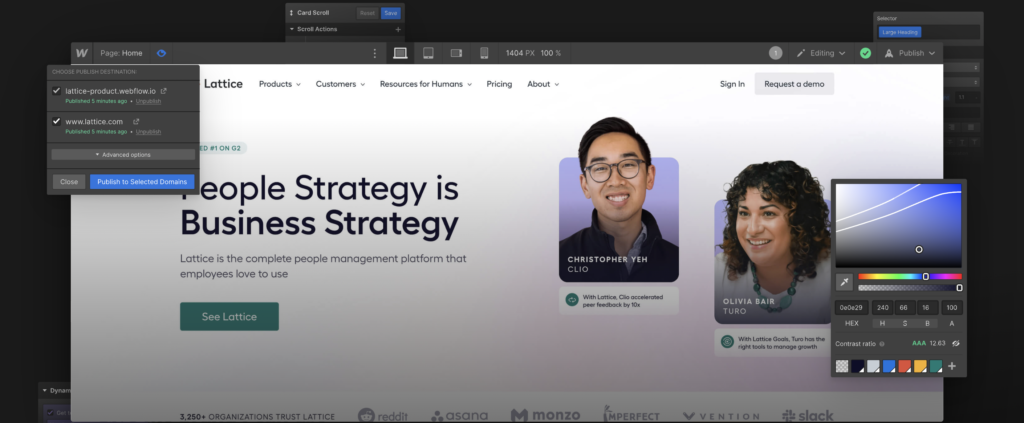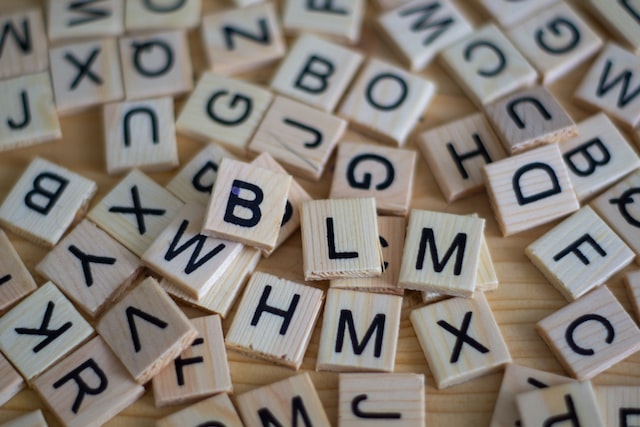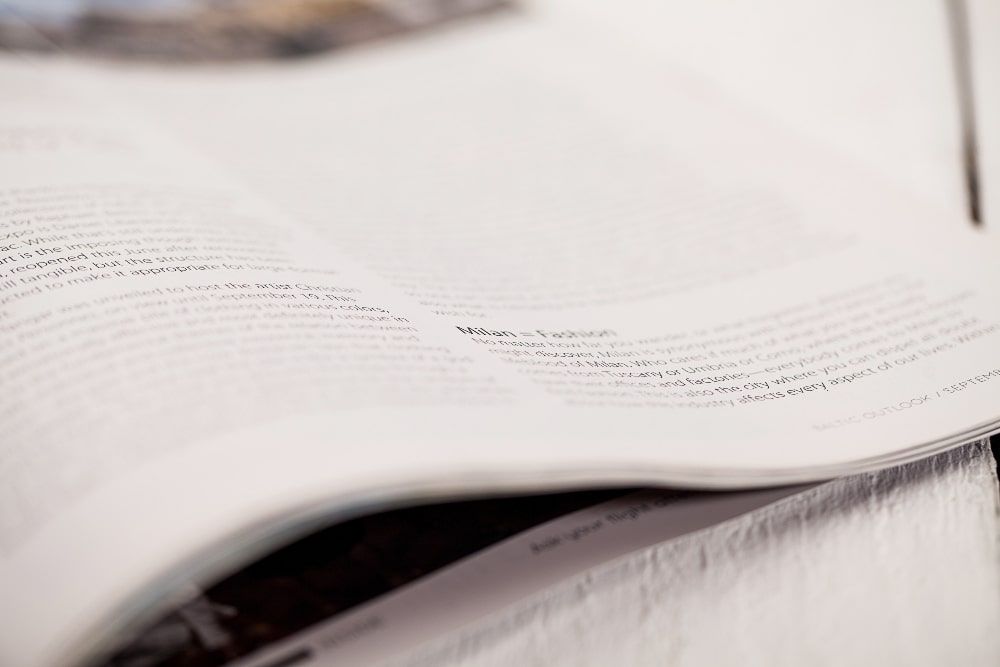Webflow is one of the platforms that has just absolutely exploded in recent years in terms of popularity.
When most people think of a beginner-friendly CMS they’ll think of something like Squarespace or Wix, but there’s no denying that Webflow have burst onto the scene and are here to be crowned king of the all-round best CMS for businesses and webmasters of all types.
In this guide, I specifically look at what you get in a Webflow plan, and how each plans’ pricing reflects what you get in terms of usability, value for money, and ultimately which package you should be looking to buy to align toy our budget and site requirements.
The anatomy of a Weblow plan
Before diving into a plan, let’s define what some of the common features are within a Webflow pricing package so that, if you’re new to the platform or website builders in general, you can get an idea of what to expect (especially if you’re opting for Webflow based on price and a certain part of the builder specifically).
SEO
What does it mean to have SEO included within Webflow?
A symptom of a lot of page builders is that they don’t explain what they mean when they say they include ‘SEO’, and as someone with a professional background in SEO, I want to break down what it actually means to have SEO included with Webflow.
It essentially means that the platform is SEO friendly, not that it’ll do SEO for you. This means that it’s fast, reactive, built for users and search engines, and you can do things like easily amend your metadata or no-index pages where you need to.
What it won’t do is things like link building or keyword research, which beginners to SEO just assume they won’t need because a site builder says it includes SEO. Nope, you still need to do the core aspects of SEO, but you won’t have to do things like manually access the .htaccess file to add a redirect or amend the HTML to add in your metadata; these are the types of things that the platform supports.
Custom Domain
This just means that you can publish your site specific to what you need, in the same way that you would purchase a custom domain name and set up your own hosting.
Naturally, beginners will not want to or know how to do this, so Webflow includes custom domain options in their packages so that you don’t have to faff with domain forwarding if you have no idea how to do it (or simply don’t want to, which is fair enough).
CMS Items
This just means how many items you can have within your websites’ database as part of the pricing package.
If you’re going to be uploading a ton of products or want to have a package that allows you to scale then it’s worth keeping in mind that, dependent on how quickly you plan to scale, you should purchase your package not only based on pricing but how rapidly you plan to grow in the short-term.
Form Submissions
The number of times a customer or enquiry comes to you via a contact form.
Bandwidth
How much ‘space’ you have within the dedicated content delivery network for your site. Think of things like product images, videos, galleries etc.
Content Editors
The amount of people you can add to edit your site e.g. team members or external consultants.
Ecommerce Items
This is pretty simply… how many products are you going to be adding to your ecommerce store? Think wisely when choosing your plan, as it’s not just about price… you don’t want to be limited by your product upload requirements if you choose a cheaper package (but then can’t upload what you need to!).
Transaction Fees
How much Webflow charges you. I cover this further on in this pricing analysis, but Webflow are actually really fair when it comes to their transaction fees.
Annual Sales Volume
I’ve found in forums that a lot of people are asking about what annual sales volume actually means. Simply it’s the volumes of sales via your store within a 12 month period. If you exceed the sales volume of a plan, you’ll have to upgrade based on what is essentially your store-specific turnover.
Uptime SLAs
A very corporate way of saying that this is an agreement between Enterprise plan users and Webflow in terms of guaranteed uptime and security.
Webflow General Site Plan Pricing
One of the great things about how Webflow splits their pricing and packages is that it’s done between what you might deem more ‘casual’ website owners e.g. hobby or local service websites, and then a completely separate pricing setup for ecommerce stores who are more likely to be going for long-term scale rather than the same setup for the foreseeable future.
Webflow general site plans start from completely free and go up to $39 per month for a business plan, or you can also request an Enterprise package which will be priced custom inline with your site requirements.
General Plans | Monthly Pricing | Annual Pricing |
|---|---|---|
Starter | Free | Free |
Basic | $18 p/m | $14 p/m |
CMS
| $29 p/m | $23 p/m |
Business
| $39 p/m | $49 p/m |
Starter plan
Like most site builders, you can get a free plan if you want to test things out, or if you’re in two minds about starting a site in the first place.
This really should be for complete beginners as you’re not going to get a custom domain under this free package… so, yes, you can get a site live for free, but it will be a ‘webflow.io’ subdomain, so don’t expect to be gaining any SEO traction with this type of site.
If you’re in any way serious about your site, start with a basic plan and take things form there, purely for the custom domain of nothing else.
Basic, CMS & Business Plans
The difference between basic and business plans is quite large considering the price gaps between them, and the CMS plan is a really fair middle ground (again in terms of overall pricing and features).
For example, with the $14 basic plan you get 0 CMS items, but for the $39 business plan you get 10,000, or you can choose the middle CMS plan to get 2,000 CMS items for $23.
I would say that, when you look at the table at the start of this section and the huge jump in features from the basic to the business plan (and not an unfair jump in pricing), I would recommend the CMS plan just based on a really solid $23/mo price and a ton more features than the $9 less basic plan.
Enterprise Plan
Your enterprise plan is completely custom, so it’s hard to say what you can actually expect to pay because it all depends on what you’re going to need.
Unless you’re going for rapid growth where dozens of users and tens of thousands of CMS items are required, this package probably won’t be necessary for 90% of site owners.
Webflow Ecommerce Site Plan Pricing
Unlike the general plans, the ecommerce pricing plans jump massively in terms of pricing from Standard, Plus and Advanced. Let’s take a look at what you can expect from each.
General Plans | Monthly Pricing | Annual Pricing |
|---|---|---|
Standard | $42 p/m | $29 p/m |
Plus | $84 p/m | $74 p/m |
Advanced | $212 p/m | $235 p/m |
Standard
At $29 monthly (billed yearly), this really is a great package for a starter store just looking to try out online retailing.
With up to 500 ecommerce items and a 2% transaction fee, for the money it’s actually a pretty fair package for what you get. When you look at the jump in pricing from Standard to Plus, the 2% transaction fee doesn’t look too bad if you’re not expecting to sell your products out within the first week.
Plus
This package jumps up to $74 per month (billed yearly), however you do go from 500 to 5,000 ecommerce items, plus there’s a 0% transaction fee.
If you’re already up and running with your ecom store and are migrating from a platform like Shopify or WooCommerce, the Plus plan would be the best option so that you’re not having to worry about a) transaction fees or b) losing out to a product limit (unless you have more than 5,000 products, in which case you’re going to need the final plan in our analysis).
Advanced
Speaking of the final plan we’re looking at, we have the Advanced plan at a whopping $212 per month (again, when billed yearly). The main appeal here is the unlimited annual sales volume, which means that you don’t have to upgrade to an Enterprise package if you exceed a certain sales threshold.
Whilst it is a lot to pay compared to the other packages, it’s still significantly cheaper than a platform like Magento (the license fee price alone is eye watering).
For most I would say the Standard plan is enough to do what you need to, unless you’re looking to scale rapidly then the Plus plan will have everything you need.
Webflow Pricing Pros
- Very fair pricing for beginners in both blogging and ecommerce
- Pricing packages do spike quickly in price, but the features on the follow-on packages also increase significantly
- Transaction fees only on the Standard ecommerce plan is very fair, especially when you consider that competitors like Shopify charge transaction fees on their Standard and Advanced plans too
Webflow Pricing Cons
- Pricing packages can jump quite steeply in price, especially for larger ecommerce stores
- The free package is fine but it’s not really something I see as overly useful when a Basic plan is cheap enough and you can get a custom domain with it from the outset
- It would be good if they included some examples of Enterprise package pricing rather than putting ‘Contact Sales’. A ballpark figure would be good, or even what an example package with pricing would look like
How do you know which is the right pricing plan for your requirements?
The best thing you can do is map-out your requirements based on:
- Scale – Are you planning on scaling quickly? Choose a plan that might be a little more expensive but will be a better fit for you to grow from the outset e.g. you can upload all of the products you need from day one, rather than being held-back by a product limit
- Turnover – If you’re a rapidly growing ecommerce business, make sure your plan reflects your turnover as you will be charged accordingly
- Activity – If you get a lot of form submissions and traffic, then choose a package that has a high form submission limit so that you’re not missing out on any messages (this is crucial for local service businesses or consultants who have a lot of ‘cold’ leads coming in through their contact forms)
Conclusion
All in all I think Webflow pricing is really solid. It’s fair for beginners and advanced users, and whilst it does seem like it jumps incredibly sharply in terms of pricing from one plan to another, it’s still fair in the grand scheme of things when comparing to competition.
It’s also easy to upgrade your plans whew you need to, so if you’re just looking to get the cheapest possible plan for as long as you can, then don’t worry about being held back if you reach a plan threshold (Webflow will be on hand to help you through the upgrade).
Just don’t go paying above the odds for a plan that you don’t need just yet, especially if you pay the yearly option as it would be a huge waste of money upfront if you’re not planning to grow your site or store.