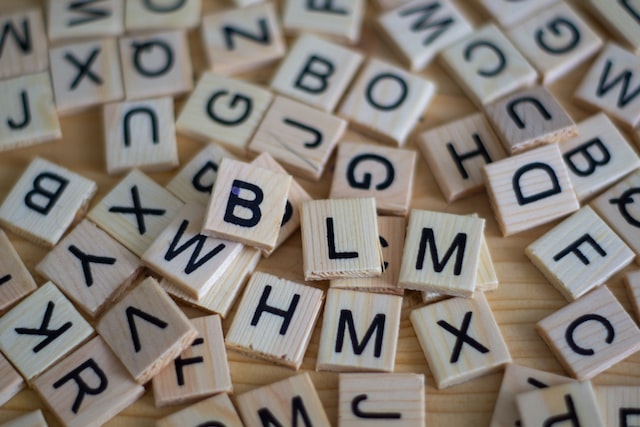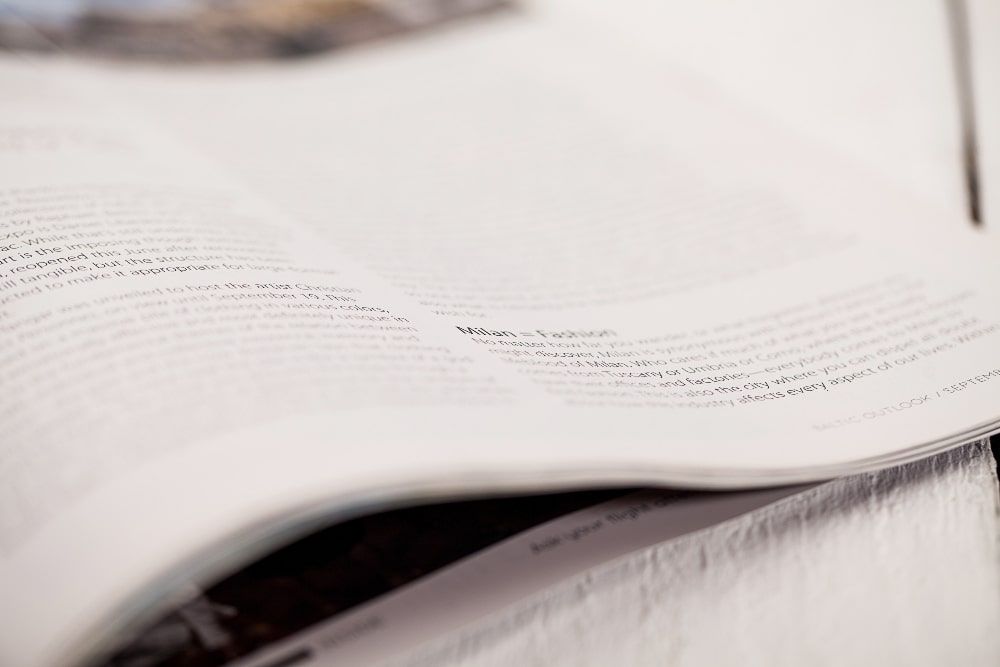Over the past few years, simultaneously with the rise in digital marketing, we’ve seen a massive proliferation of creative digital assistant tools. These are rapidly changing the way we work, reducing the time taken up by relatively simple tasks that can, to a certain degree, be automated.
One area where these tools are starting to make a significant impact is content creation and writing more generally. While many might have thought that writing would be a creative task that would remain beyond the capabilities of machines for some time, advances in AI and machine learning have meant that the future is now.
There are currently a wide variety of AI writing tools available, most of them having been launched in the previous few years. Each tool tends to specialise in a certain area, with certain intended applications that will suit different tasks better or worse. One popular AI-powered writing aid is Quillbot, a paraphrasing tool with a broad selection of useful features and functions. Let’s take a closer look at AI writing tools in general, so we can place Quillbot in the larger arena of solutions currently available.
What are AI copywriting tools?
AI copywriting tools are a variety of digital writing aids that use machine learning and artificial intelligence to assist in the writing process. Some tools are designed to write content based on a single prompt word, while others (like Quillbot) are more focused on helping during the editing process.
These writing tools aren’t designed to eliminate the human element from the writing process – there will likely be tools capable of the entire writing process in the near future, but we’re not at that stage yet. Rather, solutions like Quillbot aim to significantly reduce the time it takes to write content.
As a result of how different all of the tools are, it’s likely that you’ll benefit from using multiple tools at once in order to create and then polish content. Learning which combination of tools is best for you takes time and research, which is why we wrote this review of Quillbot, to help you to decide if it could complement your other tools as a useful addition.
How does Quillbot work?
While most AI powered writing assistants are just a couple of years old, Quillbot was launched in 2017. At 6 years old, that makes it one of the most well-established writing aids. Already, it claims over 50 million users, making it by far one of the more popular options currently available.
Most of the writing tools available write original content, the majority of them through the use of an autoreggressive language model called GPT-3 (Generative Pre-trained Transformer 3). This involves using deep learning and an incredibly complex algorithm to produce human-like content, that can be used for a wide variety of different purposes. These include marketing, blogging and creative work, such as short story and novel writing.
Quillbot is slightly different to these tools – it doesn’t write content based on a prompt, but instead focuses on paraphrasing existing content. You simply paste the text you want to be rewritten, and it can rewrite it for you. If no settings are changed, it will write it in a similar style to the style of the writing that was pasted in. However, you can also ask it to rewrite the input content in a variety of different styles, such as by using a more formal type of language, or by simplifying a technically complex paragraph.
Quillbot pricing
Quillbot, like most writing tools, offers several different pricing options. The paid option offers three different payment solutions, including paying each month, semi-annually and annually. Each of these will be suited to a different kind of user, from the casual browser looking to explore the merits of a tool to full-time professional writers who need to paraphrase thousands of words each day.
Free version
Luckily, Quillbot offers a free version of its service. It might be slightly limited in its scope, but for those who just need to use it casually, or for those who want to see if it’s a useful tool for them, the free version will be more than enough to test its utility.
With the free version, you get to paste up to 125 words in the Paraphraser, you get to benefit from both the Standard and Fluency modes, and you get up to three different synonym options. You also get one Freeze word or phrase, and you can paste up to 1200 words in the Summariser (more on that later).
Premium - $99.95 billed annually ($8.33 per month), $79.95 billed every 6 months ($13.33 per month) or $19.95 billed monthly
The premium option provides a lot of benefits not included in the free option.
With the paraphraser, instead of just 125 words, you get an unlimited word count that can be altered using Standard, Fluency, Expand, Shorten, Formal, Simple and Creative modes. You get 4, instead of 3, synonym options, and instead of just one Freeze word and phrase, you get access to an unlimited number. The summariser limit is upgraded as well, from 1200 words up to 6000 words.
You also benefit from faster processing speeds than you do with the free option, and you gain access to advanced grammar rewrites to help with the editing process. The premium option comes with a useful plagiarism checker that can scan up to 20 pages per month, and can detect the difference between tones of voice in the text that you input.
Pricing verdict
While Quillbot’s pricing options don’t offer a whole lot of variability, they’re affordable and provide options for everyone. The free version should be enough for the casual user, unless their ‘casual’ project is a full-length novel. If you’re unsure of committing financially, the free version is also enough to get a feel for the power of the paraphrasing tool, although you don’t get access to some of the more advanced features.
The paid-for version is affordable and offers a lot of value. For around $100 a year, you get unlimited usage of the paraphrasing tool, with access to their wider range of modes. This is enough for any user, even commercial copywriters who need to get through thousands of words each day.
Features
There are some basic features available with the free version of Quillbot, however, most of the more advanced features are only unlocked with the premium, paid-for option. As a result, most of the features discussed below are only available with the premium option.
Extensions
While you can use Quillbot via their web app, you can also download their extensions. These are available for Google Chrome, Google Docs and Microsoft Word, which for some people will make it far more convenient to use.
The extension option means that you can also conveniently use the tool in combination with other AI writing tools. If you find that the content produced by another AI writing tool, such as Jasper AI or Jarvis needs amending on a regular basis, you can use the extension on Chrome to conveniently test and edit the content that the other writing solutions put out.
Thesaurus
One nice feature is the AI-powered thesaurus. While you can just look words up in another thesaurus, this can take time and distract you from the task at hand. The whole point of these tools is to make tasks quicker and easier, so in this regard, the AI thesaurus definitely succeeds in its intended purpose. The thesaurus also helps to flag words that are being used repetitively in a sentence, helping to increase both the flow and the readability of your content.
Compare mode
With compare mode, you can look at all the different suggested paraphrasing options at the same time and decide which one is most closely suited to your requirements. This helps users save time, as you don’t have to keep flicking through different suggestions until you find the right one. With compare mode, you can look at suggestions from various different modes at the same time, to let you quickly evaluate if the Expand or Formal suggestion is more appropriate, for example.
Citation generator
While a lot of the AI writing tools available at the moment are focused more on the needs of marketers, Quillbot is perhaps equally aimed at academic and technical writers. For those who are using the tool for academic articles that require accurate citations, Quillbot provides a handy citation generator. You can choose between APA, MLA and Chicago citation styles, and it will automatically scan URLs to help format them.
If the citation generator can’t find certain information, such as a title or the name of the author, it provides a template that you can manually input that information into. Creating citations isn’t a complex process at all, but for long articles, it can end up taking a significant amount of time. The citation generator provides yet another way for you to cut your workload down, another bonus in favour of Quillbot.
Writing modes
While the free option only comes with Normal and Fluency modes, Quillbot premium comes with an additional four modes – Creative mode, Formal mode, Expand mode, and Simple mode. If you’re repurposing content for a different audience, or just want to see what your writing would look like in a slightly different style, these different modes provide a very handy way of achieving these goals in as little time as possible.
Each mode provides high-quality paraphrased content, with highlights and dropdown suggestions that explain what’s been changed, what words remain the same and what wording options you can choose between.
Grammar checker
While there are a lot of other grammar checking solutions available, such as Grammarly and Prowritingaid, Quillbot claims superiority due to the fact that their solution is AI-powered. In reality, which tool is best will largely depend on which tool you find easiest to operate. If you’re editing as you write, you’ll want a solution that’s closely integrated into your writing tool, that doesn’t mess up formatting and that isn’t overly distracting. Quillbot’s grammar checker ticks a fair few of those boxes but, as we said, which you find most suitable will largely come down to personal preference.
Summariser
One of Quillbot’s most useful features is its summariser tool. With the premium plan, you can paste pieces of content that are up to 6000 words in length and have them summarised in far fewer words, almost instantly. This feature can be useful for a wide variety of users, from academics trying to condense their thesis into a few paragraphs to marketers trying to make longer pieces of content more widely accessible to a more diverse audience.
Interface and usability
Quillbot is impressively straightforward to use. The website is simple, with a different page for each of the functions. It provides clear insights into the writing you input, with easy to read suggestions. The colour coding is simple, and it’s incredibly easy to become adept at navigating the various functions.
The extensions only increase usability, as they integrate seamlessly into Google Docs and Chrome and Microsoft Word. The interface is unimposing and without unnecessary functions and packaging, giving you only the options you need to edit and create effective and persuasive content.
How good are the results?
The suggestions that Quillbot comes up with are definitely impressive. While it’s hard to compare the results with a writing tool that comes up with content from scratch, given that Quillbot has a lot more to go off in the first place, it’s rare that the suggestions put forward by Quillbot will be unsuitable for your needs. As a paraphrasing tool, it’s certainly best in class – you can use it alone and not feel like it’s majorly lacking in any way. Given how relatively young AI writing tools are, that’s an impressive thing to be able to say – hats off to Quillbot!
Who can benefit from using Quillbot?
Quillbot is especially impressive in terms of how wide a variety of writers can benefit from its service:
Academics
Quillbot certainly appears to have been designed with academics in mind. Features such as the citation generator seem to be almost entirely directed at this niche, while the summariser feature can be massively useful when it comes to condensing papers that have vastly exceeded the word limit.
The rewrite features can help academic writers and students avoid falling foul of plagiarism accusations, with the plagiarism checker providing additional confirmation that content is original. It can be massively useful when it comes to paraphrasing complex research material, saving a significant amount of time compared to personally rewriting the source material in different words.
Marketing professionals
With the rising importance of digital marketing, creating content at a high level has never been so important. Quillbot can be massively useful for marketing professionals when it comes to pumping out high-quality written content, making the process of repurposing existing content significantly less painful, often creating a higher quality end result.
It does have its drawbacks, in that it doesn’t create content afresh based on a single prompt, like some of the other options like Jasper AI and ClosersCopy. That being said, it shouldn’t be seen as a direct competitor for writing aids that use GPT-3 to create fresh content; it’s a tool that can be used alongside, providing its own, unique benefits.
Creative writers
Creative writers who want to write novels or short stories can also benefit from using Quillbot as a writing aid. It can help with writing block, and can provide suggestions during the often prolonged editing process when you just don’t quite know what you should be changing or how. The thesaurus can help with adding nuance to a piece, while the plagiarism checker can give that added peace of mind that what’s being written is truly original, not something half remembered from an old book read years and years ago.
So, is it worth it?
Of all the writing tools we’ve tested, Quillbot is up there as one of the options that provides the most bang for buck. The free option provides a lot of value for those who aren’t prepared to get the premium version, and the premium version is also incredibly well priced. Starting at around $9 per month when paid for annually, that’s less than a Spotify subscription.
The wide range of useful features can significantly reduce the amount of time spent on simple writing and editing tasks, with Quillbot’s own estimates stating that the average amount of time saved per writing project is around 75%. While we shouldn’t automatically believe the company itself as to the tool’s utility, we can probably judge that they’re doing a thing or two right given that they boast over 50 million users.
If you’re on the fence, give the free option a go. You’ve nothing to lose, and by our estimates at least, a fair bit to gain.