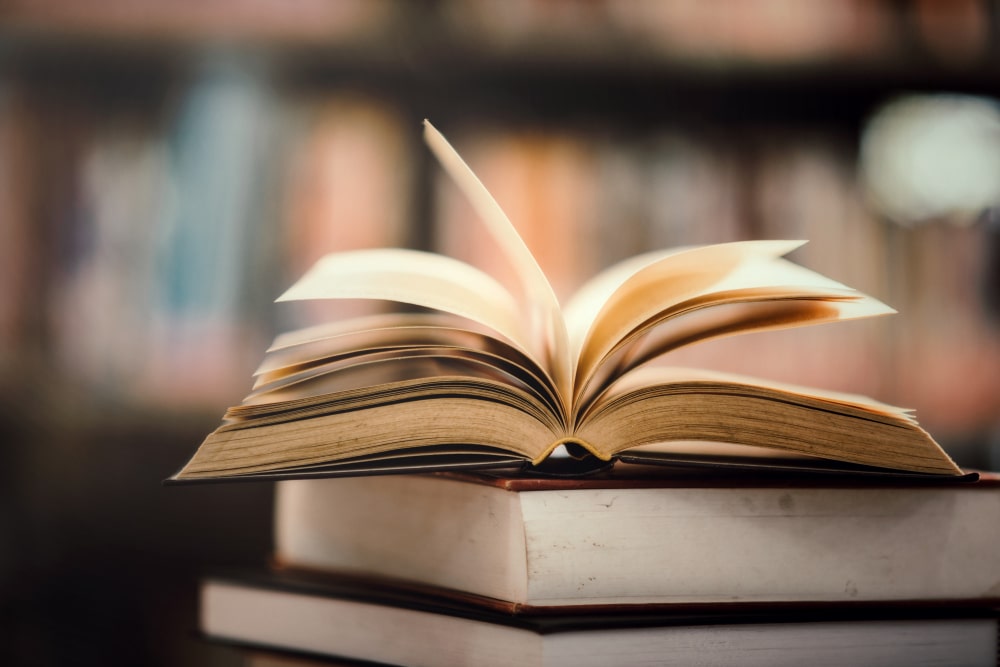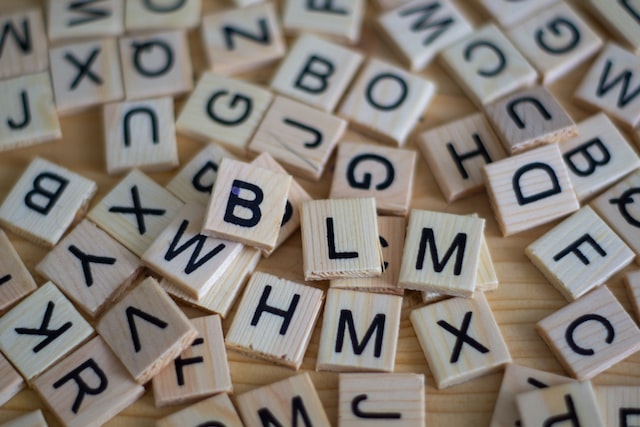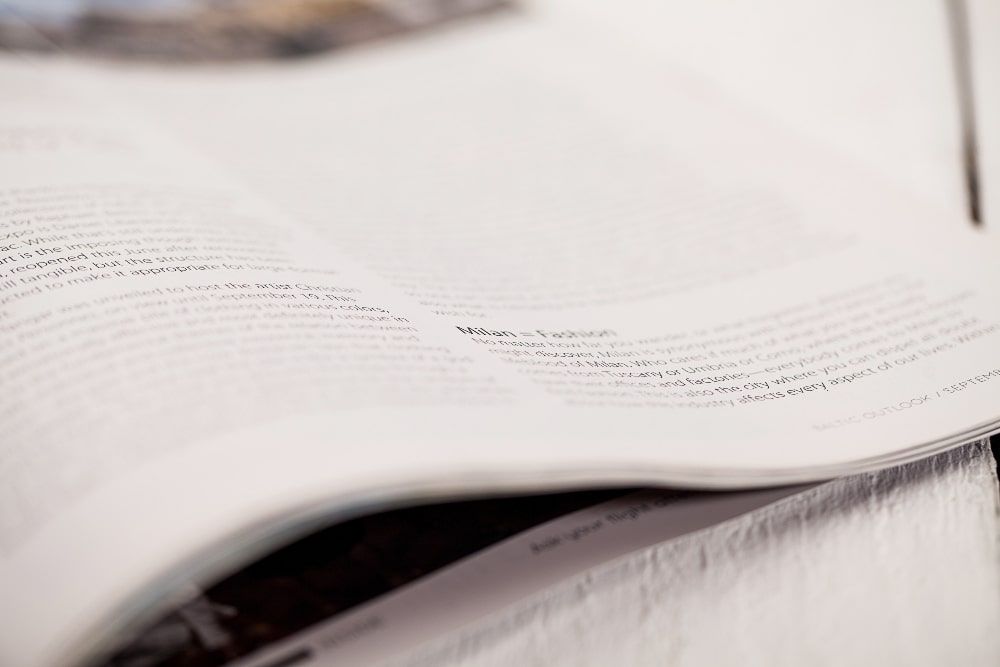As we complete this transition into the digital age, content is king. The internet provides unparalleled access to information on every subject imaginable, but that at the end of the day, that information still needs to be written up by someone. Content writing has literally exploded – people write for personal blogs, digital marketing, creative sites and a whole host of other reasons.
While content writing can be a somewhat laborious task, there are an increasing number of AI-powered writing assistant tools being introduced to the market. These tools help writers with multiple stages of the writing process, from editing to paraphrasing. Some tools are aimed at specific niches like writing product descriptions and emails, while others are aimed at being more generally useful to a broader range of users.
Wordtune is one of these tools, that helps with the editing process. The most direct competitors are likely to be Grammarly, Hemingway and Quilbot. While these are all slightly different tools, Wordtune has essentially attempted to take the best features of each one and combine them into a single solution.
What are AI copywriting tools?
So, what are AI writing tools and what’re their intended uses? In short, AI writing tools are meant to simplify the entire writing process. While some tools can even write content based on a simple prompt, even those tools cannot replace the human element, but rather make the whole writing process more convenient.
When judging the effectiveness of an AI writing tool, it’s important to keep this in mind. A tool is successful and beneficial to writers if it can decrease the amount of time it takes to get a piece of writing ready to be posted. The more expensive the tools, the more time it needs to cut out of the writing process in order to be worth the investment.
What all of these writing tools have in common is their use of modern technologies such as machine learning and artificial intelligence. Using these technologies, the tools can make smart predictions and corrections that a human writer might miss the first time around, significantly reducing the amount of time it takes to write, edit, and proofread.
Wordtune aims to be a writing assistant that provides more than just simple suggestions on grammar improvements and alternative words. Using a variety of complex algorithms, it aims to provide writers with alternative sentences. These different sentences can be adapted to different tones, allowing writers to match the style of their writing to the stylistic preferences of their target audience.
How does Wordtune work?
Like all AI-powered writing assistant tools, Wordtune uses a variety of complex algorithms and processes to analyse your writing, and then suggest how you can make it better.
What Wordtune aims to do slightly differently to the competitors is to provide suggestions that better match the actual content and style of the original piece, rather than making stabs in the dark that might be good or might be bad.
The tool was developed by scientists at the AI21 labs, and it certainly does produce some interesting results.
Wordtune pricing
Like with the rest of the competition, Wordtune has a useful variety of different pricing options. These range from a free plan all the way to a premium plan that can be optimised for team usage.
As there’s a range in pricing plans, it’s important to note that not all of these plans include the full range of features listed later in this article. That being said, the only limited plan is the free option, and you can’t really complain there given that you’re paying nothing to access some pretty cool capabilities.
Free plan
If you just want to use Wordtune for its basic functions, along with up to 20 sentence rewrites per month, then you can do so for free. The free plan won’t really allow you to make use of the more original features that set it apart from tools like Grammarly, and there are other tools such as Quillbot that allow unlimited rewrites for free.
Premium – $9.99 per month, billed annually
The premium plan allows individuals to make full use of all of the features, including rewrites, tone adjustments, and shorten and expand functions. While it’s affordable, at under 10 dollars per month, it’s important to note that you only get this price if you agree to be billed annually. If you pay monthly, you end up paying a significant 60% more.
Premium for teams – contact Wordtune directly
Wordtune also offers a premium option that’s enhanced for using with a whole team. One of the main benefits of Premium for teams is their adjustable billing plan for team use. For more information, you’ll need to contact Wordtune directly.
Discounts
One thing that Wordtune offers that a lot of the competitors don’t is discounts for certain groups. If you’re involved with an NGO, not for profit or are involved with an educational institution, then you just need to shoot an email over to discounts@wordtune.com from your work or school related email address. Within about 48 hours, you’ll be provided with a 40% discount, which can be applied to both the pay monthly and pay yearly plans.
Pricing verdict
In terms of pricing, Wordtune offers reasonable value compared to the competition. While you can only benefit from their lower pricing structure if you pay annually, you can always use the free version, or pay for a month, to see if you get along with the suggestions it provides before committing to using it for a whole year.
For more casual users who’re looking for an alternative to things like Grammarly and Hemmingway, the free version of Wordtune will likely be more than enough to play around with.
Features
One of the main areas that Wordtune excels in is its impressive range of features.
Extensions
Wordtune can be used as an extension, in addition to being used in a separate browser. Using it as an extension can make it simpler and quicker to use, as you don’t have to flick between various browsers, copying and pasting as you go.
It can currently be used as a Google Chrome extension, compatible with Gmail, Google Docs, Facebook, Whatsapp, Outlook and Reddit and many other sites. They state that they’re constantly increasing the number of platforms that Wordtune Extension is compatible with, and ask that you let them know if there are any specific sites that you want to use it on so that they can prioritise it.
Tones
Wordtune can help you to rewrite sentences in a variety of different styles. These include the following:
Casual: if you want your content to be more accessible, less serious in nature, you can have Wordtune provide you with more casual sentence options. This can be helpful if you’re trying to make a technical report involving a technical language and subject easier to comprehend, either for the public or for other non-specialists.
Formal: for users who need to produce reports in more formal language, Wordtune can also increase how professional a piece of writing sounds. This can be great for writing reports that are going to be circulated with clients or upper management.
Shorten and expand
Wordtune also has a handy feature that can help writers to increase or decrease the length or sentences:
Shortening: the tool can shorten sentences, using more succinct language. A very useful tool if you need to write an abstract for an academic paper and have to abide by a strict word count.
Expanding: it can also do the opposite of the above function, and help you to elaborate on more complex subjects, without making the sentence seem dense or full of fluffy language. This can be useful for students who need to meet a certain wordcount and don’t want to add unnecessary filler.
Rephrasing
If you’re just generally unhappy with a sentence and want it to look different, you can get Wordtune to rephrase it for you, without changing the length or the style. If you’re a content writer who needs to write original content on a topic that you’ve covered many times already, this can be a great way of getting around writer’s block in an efficient and effective manner.
Smart synonyms
If you’re struggling to think of a refreshing and engaging way of phrasing something, Wordtune can provide you with alternative synonyms using its AI powered Mart Synonym feature.
While some tools just pull up a thesaurus and end up providing a bunch of suggestions that wouldn’t quite fit with the context of your writing, Wordtune’s algorithm aims to consider the actual text itself in order to only suggest words that are fully appropriate.
Corrections assistant
Just like if an actual human were editing your work, Wordtune will provide you with a list of recommended corrections in a column to the right of your text. A lot of other integrated writing assistants display corrections directly over the text itself, which can be off putting for some writers.
These corrections are on more than just the basics like incorrect grammar and spelling errors. They also help you to avoid repetitive language, suggesting specific words that more accurately match the subject you’re writing about. It will also suggest splitting sentences in some cases. If you know that you’re prone to writing excessively lengthy paragraphs, this can be a great way of shortening them, keeping your reader more engaged for longer.
Pros
Wordtune is definitely strong in the pros department, from a positive approach to customer support to a rich array of features.
Customer support
One pro to Wordtune is their positive approach to customer support. They’ve got a chat option on their website, and for premium plan holders, you also get premium email support for any specific issues you have.
They’re taking a proactive approach to constantly improving the service, and are happy to take any critical comments or suggestions that they might be able to work on. In addition to their chat and email support, they also have a whole series of articles to help you troubleshoot, on topics like subscription settings and technical help.
As these tools are relatively new, it’s refreshing to see an option with a team that’s keen to make it as effective and usable as possible. The reality is that these tools are likely to all have teething issues – one aspect that marks the good from the bad is the way they actively deal with those problems.
A great collection of features
While a lot of the features that Wordtune providers are available on other tools, what Wordtune have done is bring those tools together in one extremely user friendly location. You get a great assortment of different tools that are easy to use, at a far more affordable price tag than if you had to buy each tool individually (such as by using say Grammarly and Quilbot).
Depending on your writing process, you may still prefer to use each tool separately, thereby separating the different stages of the editing process. If you get on with Wordtune though, it can potentially end up saving you a significant amount of time.
Discount for educators, students and NGO/non-profit workers
While it’s already quite an affordable tool, the 40% discount that Wordtune offers if you’re involved in education or an NGO/non-profit will make using the tool even more accessible for those who might not be able to afford it otherwise.
Cons
There really aren’t that many cons to Wordtune, you’ll be pleased to hear.
Limited free plan
Really, the only criticism is that the free plan is limited, but it’s hard to fault Wordtune there. The number of rewrites on the free plan – 20 a month – is enough to get a taste of the tool’s premium features, but not enough to actually use, as it would amount to less than one suggestion a day.
That being said, we can’t find many other tools that offer more rewrites for free, in such an easily usable interface with widely applicable extensions, so take this one con with a large pinch of salt. This really is a great AI-powered writing assistant.
Interface and usability
Wordtune is one of the most usable writing assistant tools out there. With the extension available on a wide variety of different sites, you don’t have to flick between different pages, allowing you to access the relevant suggestions from the page you’re writing on.
When you first use it, it takes you through a detailed guide on how to use the various functions. While I know that a lot of people will be inclined to just click ‘skip’, if you go through those quick lessons, you should have no trouble getting to grips with using the tool.
If you’re not a fan of having your writing suggestions laid directly over the text you’re working on, you may also appreciate the fact that with Wordtune, the suggestions are displayed on the side. It can still highlight the text to show what part the suggestion relates to, but it’s not nearly as intrusive.
How good are the results?
Wordtune turns out some pretty impressive results. As it doesn’t write text from ‘nothing’ (like tools such as Word.ai and Article Forge) it doesn’t have to come up with a context by itself, it ‘just’ needs to be able to spot errors and increase readability.
It spots opportunities for increased readability impressively well, especially when it comes to sentences of excessive length. If you’re a writer who knows what information to put down, but you’re not quite sure about punctuation and sounding fresh, you will likely benefit a lot from using Wordtune.
In addition to producing good results, it provides those suggestions in a non-intrusive, easily actionable interface.
So, is it worth it?
Wordtune offers a wide variety of very useful features, in a pleasant interface that’s very intuitive to use. On top of that, it comes in at a very affordable price, with a very usable free plan as well. If you’re looking for a tool that can help you increase the quality of all your writing, from work emails to blogs, Wordtune is definitely something you should try out.
If you’re operating on a tight budget, you can always try using the free plan first to see if you get on with it. If you do find it useful and you want to access some of the more advanced features, you can just pay for one month of the premium plan before committing to a whole year. We’re pretty confident that after using it for a few days, you’ll be sold.